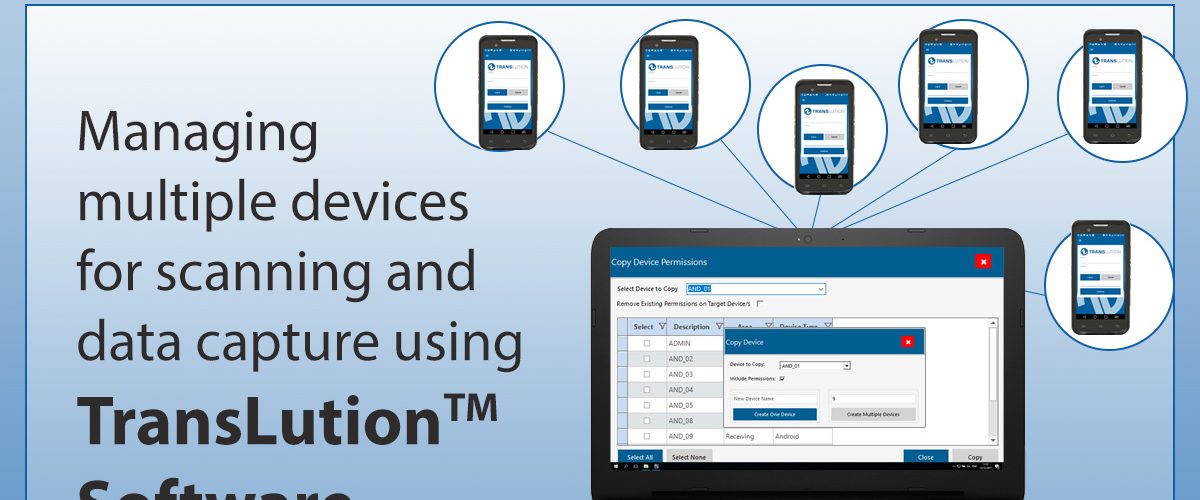Managing Setup & Configuration of Multiple Scanners and Devices
In this post we are looking at some of the ways that TransLution™ can assist with managing a large number of devices for scanning and data capture.
First, TransLution™ is easily able to create multiple copies of a device with a single click of a button. In the example below we created one device called AND_01. Now with a single mouse click you can create nine more devices with exactly the same configuration, named AND_02 to AND_10.  This feature lets you create any number of devices quickly and easily. Note, when you create the new devices you can create them with all the correct device permissions already defined for you.
This feature lets you create any number of devices quickly and easily. Note, when you create the new devices you can create them with all the correct device permissions already defined for you.
But what if you have already created all your devices and you now want to change the permissions on those devices? The form below solves that problem too. You can simply configure one device to with the permissions you require, then use the form below to copy those permissions to any number of other devices. To make it even easier to select the correct target devices, TransLution™ allows you to filter by device name, device type or even area where the device will be used.