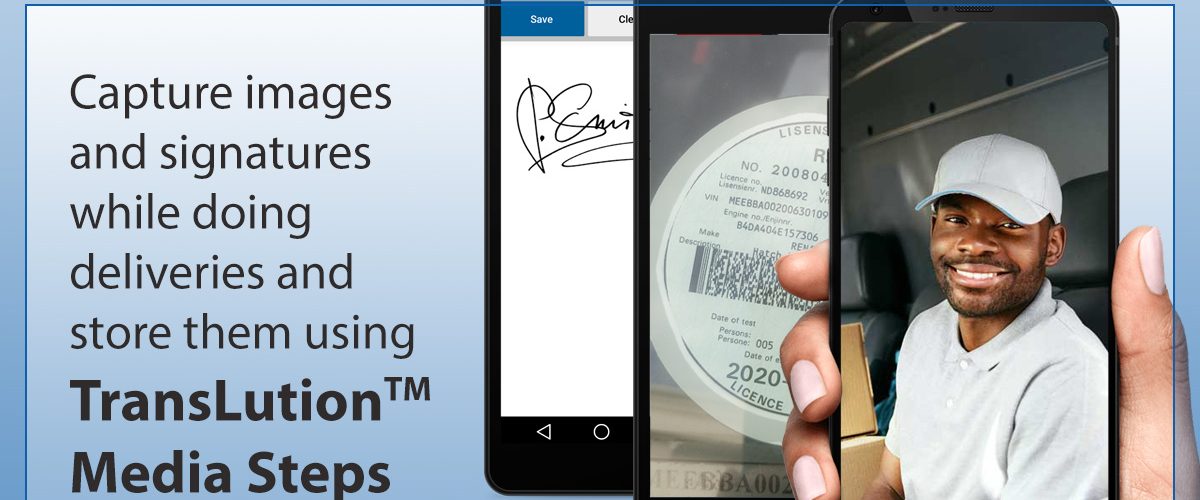Using TransLution Media Steps While Doing Deliveries
Media Steps on Android allow you to build a function that can capture either a photograph or a signature and store the result in the TransLution™ database. It is possible to capture multiple images or signatures in a single function. A key reason to use this feature would be for proof of delivery work.

We have a number of clients that use Media Steps when their trucks and drivers are out delivering goods to their customers and they use the data they capture in a variety of ways. The adjacent report shows you how a client has used the media step to have the delivery signed for but also to take a photo of the driver, the vehicle registration details and the vehicle licence plate.
Some other examples of things you could photograph are seals on trucks to prove that the truck was sealed upon arrival and departure. You could also allow the customer to take photographs of damaged items as a way to report deliveries they are not happy with.